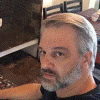Highlights
- Flex: New mobile-first responsive Theme based on Bootstrap 4
- Mega Search: highly professional search framework based on Lucene.NET (commercial plugin exclusively bundled with Pro Edition)
- Ultra fast search results, even with millions of items
- Faceted search
- Synonyms
- Compound word splitting
- Mega Menu: highly customizable catalog menu widgets (commercial plugin exclusively bundled with Pro Edition)
- Content Slider: creates eye-catching content to boost sales (commercial plugin exclusively bundled with Pro Edition)
- Output Cache with "donut hole caching" for maximum speed and scalability (commercial plugin exclusively bundled with Premium Edition)
- Microsoft AZURE provider for media storage (commercial plugin exclusively bundled with Premium Edition)
- Web Farms: REDIS providers for Business Cache, Output Cache and Session State (commercial plugin exclusively bundled with Enterprise Edition)
- Product variant option sets
- New product specification attribute type: numeric range
- Image support for variant attributes
Read the full release notes here.
Download
You can download SmartStore.NET 3 from our GitHub Repository. Click on the Source code button below the Release Notes section to download the full source code. If you're interested in the compiled version only, click SmartStoreNET.Community.3.0.0.zip.
Upgrade from previous versions
We advise to (partially) delete the old app folder first rather than copying the new files over.
Folders you definitely should NOT delete are:
- App_Data
- Media
- Exchange
After uploading the files onto the server you can start the application within your browser. The database migration will now automatically be excuted.
Important Information:
Widget Zones: Please note that some of the widget zones which were available in SmartStore.NET 2.6 doesn't exist anymore in SmartStore.NET 3. For more information about available widget zones consult the settings in the Developer Tools plugin. Admin > Plugins > Developer Tools.
Content Slider: The old content slider was removed and has to be created from scratch. The plugin which is required for this purpose is available with the Professional Edition.
Mega Menu: A highly customizable plugin to configure a catalog menu was developed for SmartStore.NET 3. The plugin is available with the Professional Edition. The third hierarchy in the menu won't be displayed anymore in the Community Edition,


 Dieses Thema ist geschlossen
Dieses Thema ist geschlossen